Chapter
2.1 : How To Burn A DVD Video with
Nero.
In this chapter, I will cover how to use Nero to burn a DVD video. A similar process is used to burn VCDs and SVCDs but I will cover how to do those in later chapters.
Since most people will have
a series of *.IFO, *.VOB and
*.BUP files, I will cover DVD
first.
Alright, when you start up
Nero Burning tool (not the Nero
Express and not the Nero Speed),
this is what your start with:.
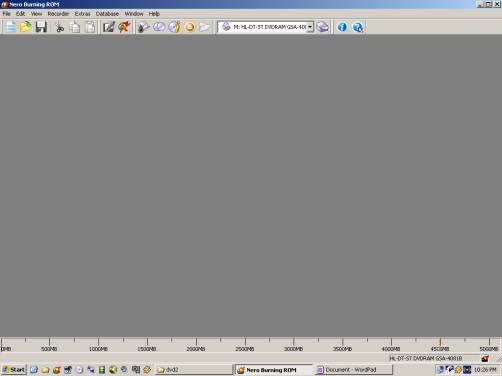
First click on the new DVD first icon on the top right.
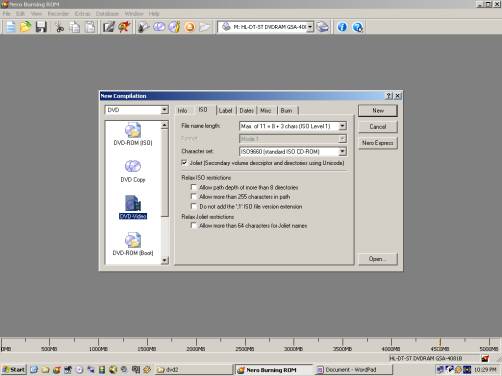
Since we are burning a playable DVD, we will now click on DVD video. If you just want to archive your movies for later retrieval to play on the computer, then you can pick DVD-rom. Once you clicked and highlighted option you liked, click on NEW.
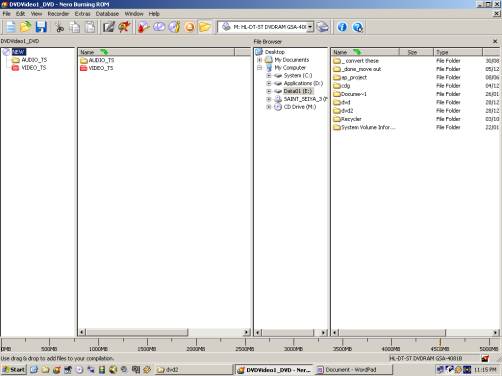
Alright, from this page, we have your empty DVD
on the left and your VOB, BUP and
IFO files on the right.
Click on the red VIDEO_TS folder on the left. Now browse to where your files are.
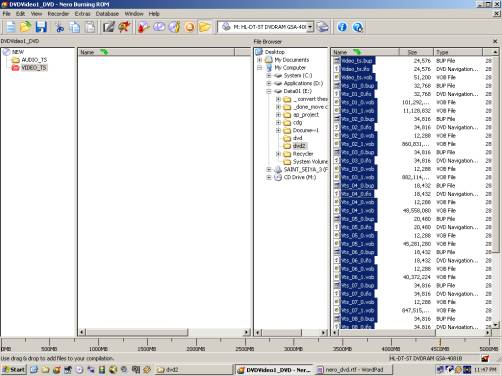
Now, highlight ALL the files from your side like pictured and drag it to the empty VIDEO_TS folder to the left, and drop it there.
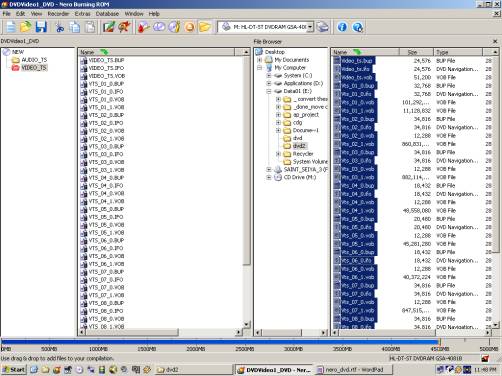
So, now paste it there (ie used Edit, paste at the top
tool bar or used alt-p). So thus, it looks like
this.
Now it is ready to
burn. So go up and click the
burn icon. (That is the one with
DVD with a match burning under it.)
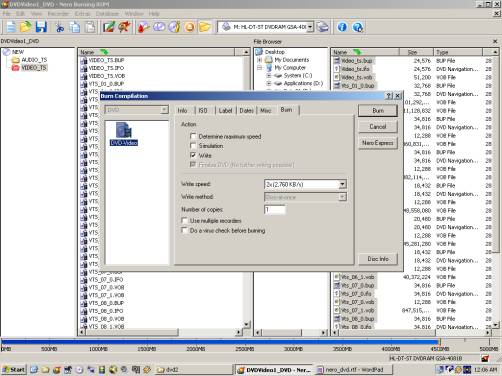
Ok, one more page to confirm that you are REALLY burning a DVD video. Click BURN button on the right.
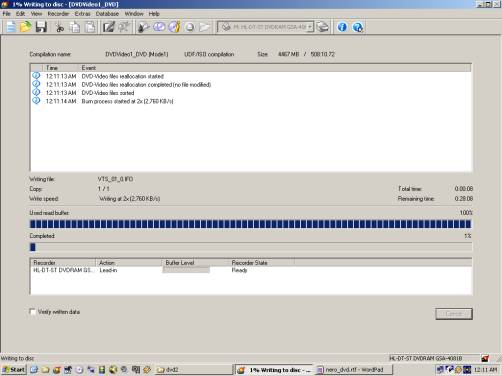
It will start burning so
let it do it's thing.
Possible Errors:
----------------------
Disk is not blank. -
Obvious, insert another
disk. Maybe another brand because
some drives are picky about their blank media.
Movie skips a lot - Try burning at a slower speed, or try better quality media.
Disk is too small - DVD-R disks can usually only hold up to
4.4G of movie data. A lot of
DVD-9 movies will be over this size. You have a few choices, at this point. (a) you can use something like DVD
shrink to compress the video data so it will fit on a 4.4G. (b) you can use one of those
expense dual sided media (c) split the files up so you have 2
discs for the one movie.
If you choose to do option
(a) then see my next chapter of this FAQ on how to use DVD-shrink.